
LGKAN VIRTUAL BACKGROUND
Getting ready for a virtual meeting with community members, legislators, or other key stakeholders? Show your support for Vermont's Child Care Campaign by adding our logo to your background in a few easy steps.
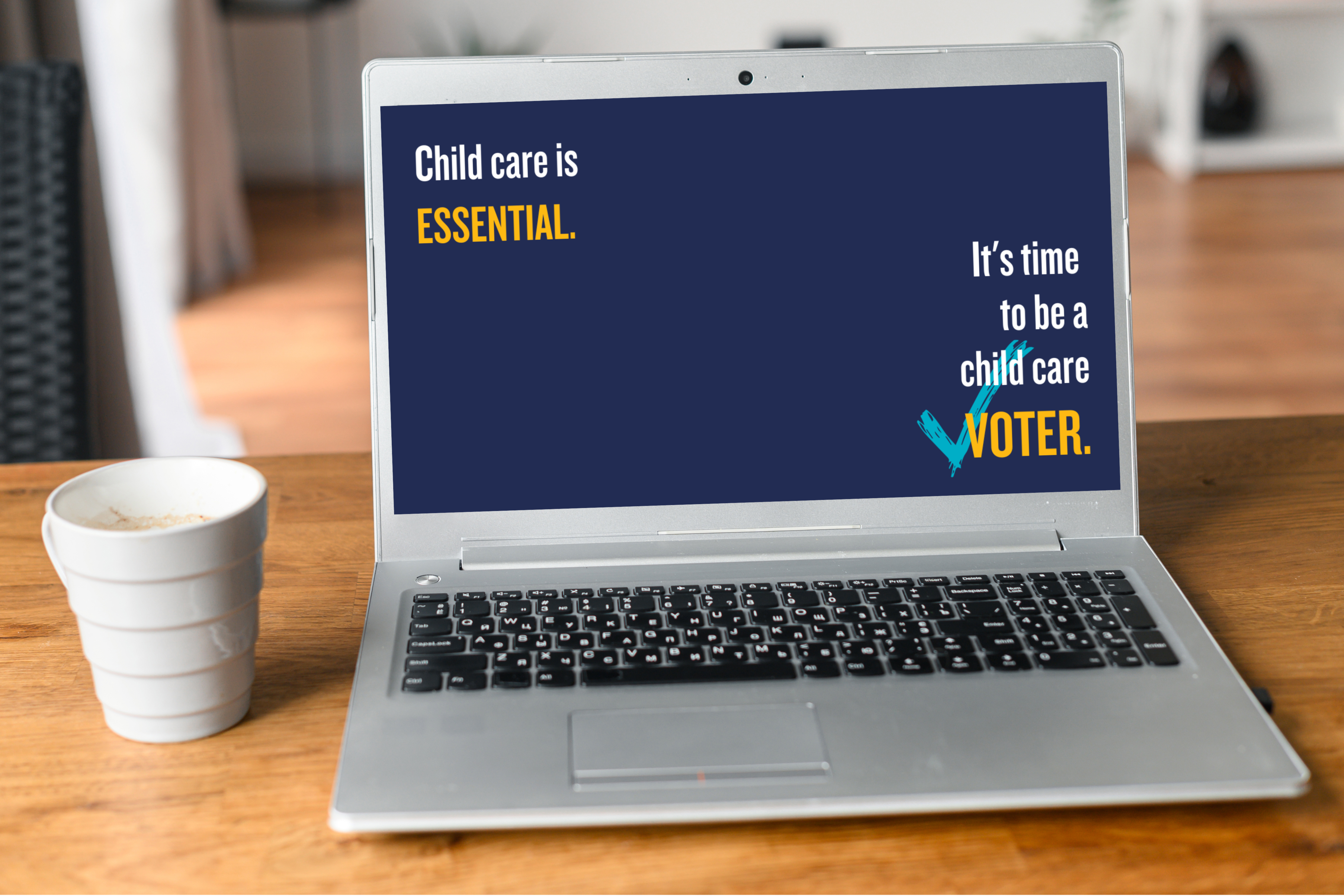
- Click here to access LGKAN's Virtual Background.
- When a new window opens up, right click on the image and select "Save image as..." and save it to your desktop.
- In your video conferencing app, find your background settings.
- Upload the LGKAN Virtual Background file from your desktop and you're ready to go!
For a detailed description of this process, check out the step-by-step guide for Zoom, Google Meet, or Microsoft Teams.
SOCIAL MEDIA TOOLKIT
Whether you’re active on Facebook, Twitter, Instagram, YouTube, or all of the above—
first, make sure to follow and like us on Facebook, Instagram, and Twitter:
Next, use the images and messaging below to create compelling content that engages others and inspires positive, lasting change for Vermont children. You can also check out our Social Media Guidelines on how to make sure your posts have the greatest possible impact.